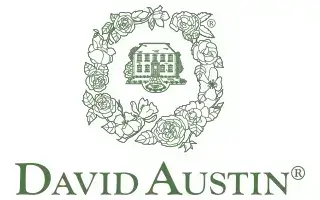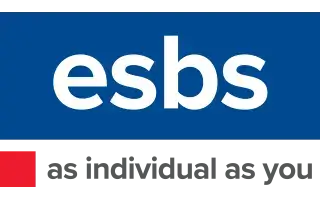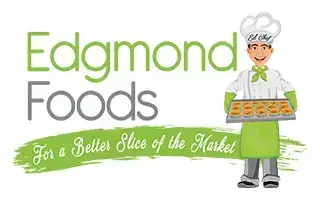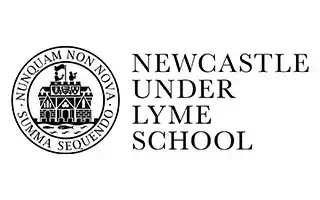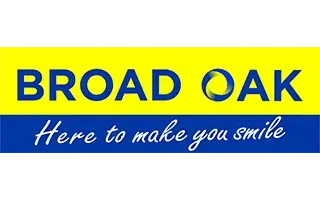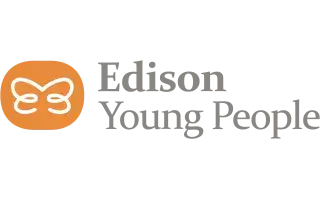Form Processing
Automate form workflows and approval processes.
Document Processing Automation
Form Processing Automation.
From online purchases to doctor visits, forms are an essential part of everyday business. While many companies are streamlining their processes to save time, some are still facing challenges with form handling. This can open up additional risks for lost time, increased costs, and human error.
The good news is that there's a solution: DocHorizon, our intelligent document processing platform, automates data extraction and form workflows, helping you save time and resources.
Features of Automated Form Processing.

Form Capture & Upload
With our electronic document capture feature, you can effortlessly upload form information to your preferred destination. DocHorizon allows you to scan or take photos of physical forms and upload them via mobile scanning SDK. You can also submit electronic forms through the app, web platform, or email anytime, 24/7.
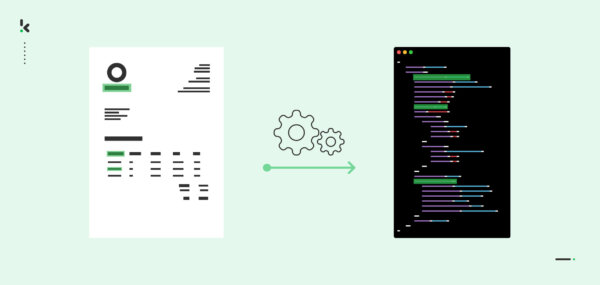
Data Extraction
Our form processing software, DocHorizon, uses AI, NLP, and OCR to quickly convert images into structured data, with data extraction typically taking only 1 to 15 seconds per document. You can submit forms in JPG, PNG, or PDF and receive output in various formats like CSV, XLS, XML, UBL, PDF, or JSON.

Data Validation
After extracting the data, DocHorizon’s document verification AI ensures authenticity by cross-checking with external databases and your specified data quality rules or other conditions. Our intelligent form processing software allows human decision-making for a final 100% accurate data output.
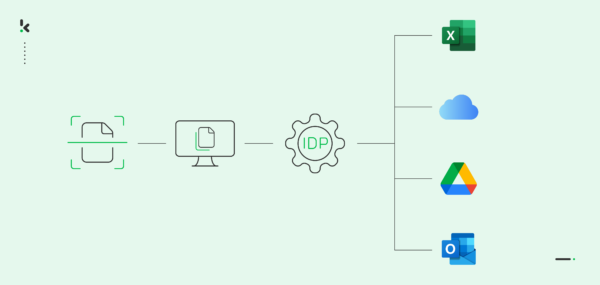
Data Integration & Analysis
Using our API, the data extracted from forms and documents can be seamlessly integrated with other datasets or existing systems, including cloud-based drives, email providers, or business software. This allows you to effectively utilise the information for record-keeping, analysis, report generation, and gaining insights.
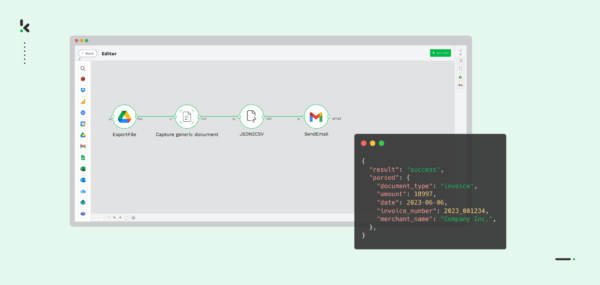
Workflow Automation
With DocHorizon, you have the flexibility to establish automated workflows that direct forms for additional processing, review, or approval based on your specific needs. These customisable workflows ensure a seamless transition of forms to the next designated step, dependent on the outcome of the preceding process.
We're Here to Help! Ask Us Anything.
Contact usBenefits of Automated Form Processing.
Increased Employee Satisfaction
Automating repetitive tasks such as form processing allows them to focus on more strategic, engaging, and value-adding activities.
Cost Savings
Automating form processing eliminates manual processing costs and saves money by reducing errors through improved accuracy.
Improved Customer Experience
Form automation speeds up the completion process by guiding users through sections and carrying over repetitive details consistently.
Increased Efficiency
Once the software is set up and the templates are established, systems can review and input data from forms faster than physical data entry.
Greater Flexibility
Automation solutions easily scale with your business growth, handling increasing volumes of data by employing bulk processing.
Enhanced Accuracy
Reducing human intervention minimises errors in form processing by swiftly identifying and accurately inputting data into the correct fields.
How It Works.
Data Collection
You can submit forms directly to the platform via web application, FTP, or email. Alternatively, scan the physical copies with our SDK and upload the digital images via API.
Classification & Recognition
The system automatically determines what kind of form it's looking at (Gift Aid, lease forms etc.) and categorises it based on what it finds inside. It's a fast learner and gets better over time.
Extraction & Verification
DocHorizon uses advanced technology (OCR, ICR, OMR) to extract information from your forms and can even check this information against other data sources to ensure its accuracy.
Integration & Delivery
Once the system has everything it needs, it can send the data wherever you want it to go, like your accounting software or a database. You can even set up workflows with human-in-the-loop automation.
Our Customers.
What Our Customers Say.
Our Accreditations.
Frequently Asked Questions.
What is automated form processing?
Automated form processing involves using software procedures to handle the creation, completion, submission, and management of data generated through forms, whether they are digital or physical. This allows for information to be consolidated into a centralised database. These programs can handle tasks such as scanning paper documents, parsing and storing data in the relevant fields.
By collecting, extracting, and storing data in this manner, companies can reduce redundant and time-consuming data entry tasks while enhancing the overall data quality. This approach can be applied to various types of forms, including applications, enrollment forms, invoices, taxes, and ballots, with the aim of minimising errors in the data by streamlining input methods and reducing the need for human intervention.
Automated form processing can also be integrated with additional workflows to ensure that the data is not only input correctly but also prepared for reporting and analysis. Some systems are designed to perform calculations before or during the data input process, enabling stakeholders to make better use of the information collected, often in real time or on a regular basis, depending on the volume and frequency of data entry into the system.
How does automated form processing work?
Automated form processing operates in various ways, depending on how the data is collected. It mainly involves two avenues: digital and physical.
Digital forms are designed with progressive fields to guide users through the process and may include field validation for consistent data collection. They can also be customised to send automatic confirmations once the form is completed. All entries are collected and stored in fields mapped to a centralised database for future review, segmentation, and analysis.
For data collected on physical paper forms, automation can be achieved through optical character recognition (OCR) software. This process converts scanned text into data that can be entered into a database. OCR software, using form templates, extracts data based on pre-defined locations and saves it to a centralised database.
Automation tools can recognise the completed form and field type, working with both typed and handwritten text as well as different field types. Form templates are crucial for the system to understand where and how to map data, specifying field types, names, and locations for review and processing.
Forms are generally categorised as fixed or semi-structured. Fixed forms have the same fields in the same place, while semi-structured forms lack consistency. An example of a fixed form is a candidate application for a specific job, while processing invoices from different vendors fits the semi-structured form category.
Once the form type and template are established, different tools can be applied through the software application, including intelligent character recognition (ICR) for handwritten characters, optical mark recognition (OMR) for bubbles or checkboxes, and content scanning using recognition tools to enhance accuracy.
Form processing involves scanning or uploading content into a system, followed by the recognition of the provided images and content, matching forms to their templates, extracting field-level data, and mapping it into the corresponding system fields. The data is then saved to the database for human review and analysis.
While some preplanning and configuration are needed, the upfront investment of time and resources for templates, field mapping, output definitions, and database setup is well worthwhile, particularly for companies dealing with large amounts of data.
What industries can leverage automated form processing?
Automated forms processing is applicable across different industries due to OCR software using deep learning for data extraction instead of a rule-based templated approach. Here are just a few examples:
In the healthcare industry, OCR software can make life easier by handling medical claims, prescriptions, and patient forms. With DocHorizon OCR, you can easily extract patient names, dates of birth, insurance details, medication info, and doctor’s notes.
For the finance industry, OCR software takes the hassle out of processing invoices, purchase orders, receipts, and tax documents. DocHorizon OCR can pinpoint vendor names, invoice numbers, dates, total amounts, and line item details.
In the legal industry, OCR software streamlines the processing of legal contracts, court filings, and case files. DocHorizon OCR can pull out party names, dates, case numbers, and legal citations effortlessly.
In education, OCR software is a game-changer for processing admission forms, grade sheets, and attendance records. DocHorizon OCR brings out student names, roll numbers, subject grades, attendance percentages, and academic years with ease.
Government agencies rely on OCR software for managing tax returns, immigration forms, and passport applications. DocHorizon OCR can swiftly extract applicant names, passport numbers, visa types, and travel dates.
In the human resources industry, OCR software helps process job applications, resumes, and employee forms efficiently. With DocHorizon OCR, you can extract candidate names, email addresses, contact numbers, education details, and employment history seamlessly.
In the retail industry, OCR software makes processing order forms, shipping labels, and invoices a breeze. DocHorizon OCR can extract customer names, shipping addresses, product names, quantities, and prices smoothly.