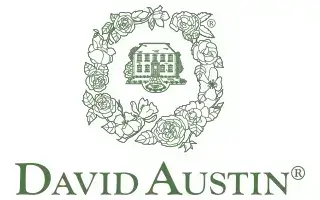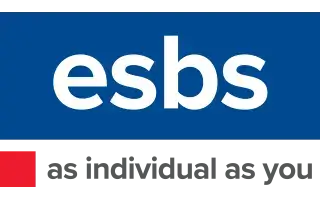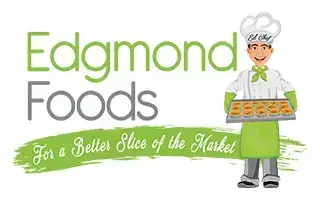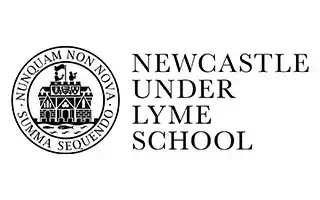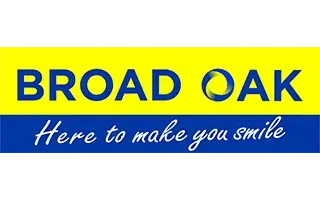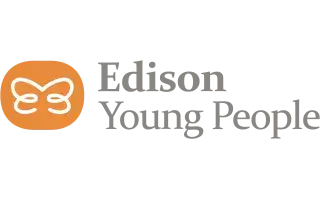Data Entry
Automate all document-related workflows.
Document Processing Automation
Data Entry Automation.
Feeling frustrated with the endless typing, deleting, and fixing mistakes that come with manual data entry? If you're in business, you're likely familiar with the slow and error-prone process of handling documents manually. It's not just a hassle - it's also costly. Errors from manual entry can result in financial loss, inaccurate data, and decisions made based on incorrect information.
The good news is that there's a solution to relieve you of this burden. DocHorizon, an intelligent document processing solution, can streamline the data entry process and eliminate the drawbacks of manual data processing for your employees.
Features of Automated Data Entry.
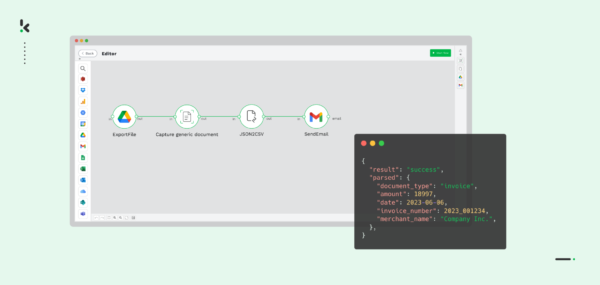
Share Your Files Anytime, Anywhere
Our software enables you to upload files for data extraction 24/7 from any location with internet access. You can use our online platform, mobile app, or simply attach files to emails to initiate the process.
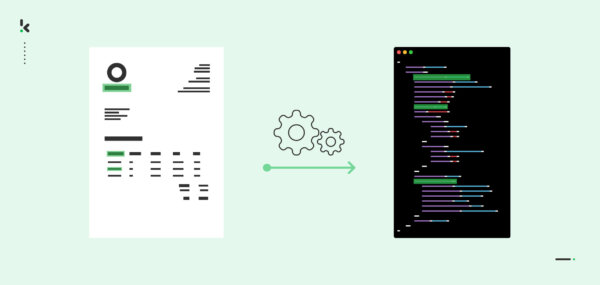
Efficient & Precise Processing
Our data entry software is capable of converting any image into text. Transform receipts, invoices, contracts, passports, and various other documents into organised data instantly. For most of our applications, the typical conversion speed ranges between 1 and 5 seconds per document.
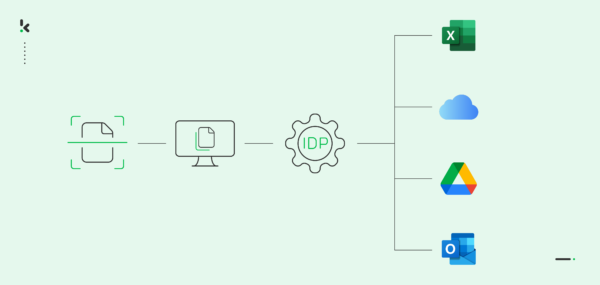
Flexible File Export Options
Our intelligent data entry software supports flexible input and output. Submit JPG, PNG, or PDF documents and receive output in CSV, XLSX, XML, UBL, PDF, or JSON formats.
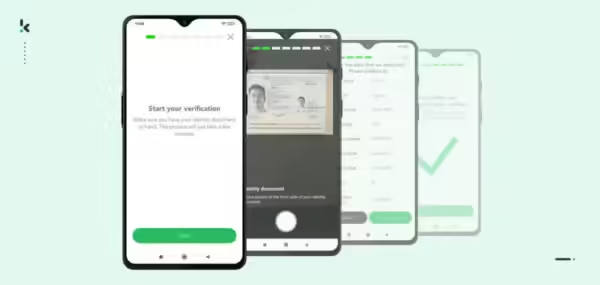
Seamless Integration Through API or SDK
Our data entry software is available as online SaaS software and can be seamlessly integrated into third-party applications using our SDK or OCR API, meaning you can easily incorporate our powerful data entry and capture capabilities into your existing systems without extensive manual input.
We're Here to Help! Ask Us Anything.
Contact usBenefits of Automated Data Entry.
Reduced Cost
Reduce operational costs by eliminating inefficient manual processes, as well as costs associated with human errors in data entry.
Greater Flexibility
Automation solutions easily scale with your business growth, handling increasing volumes of data by employing bulk processing.
Increased Efficiency
Automation software processes documents at a speed no human team can match, thus drastically reducing the data entry backlog.
Improved Employee Satisfaction
Relieving staff from the burden of data entry allows them to focus on more strategic, engaging, and value-adding activities.
Enhanced Accuracy
AI technologies can achieve highly accurate rates, minimising errors associated with manual entry and preventing document fraud.
Guaranteed Regulatory Compliance
Implementing data entry automation allows you to verify and redact documents, ensuring compliance with the DPA, KYC, AML etc.
How It Works.
Data Input
The platform handles all sorts of documents and file formats, from email attachments and message bodies, to office documents and images. Upload them via web, email, phone, FTP or API.
Classification & Recognition
The system automatically determines what kind of document it's looking at (invoice, receipt, ID card, etc.) and categorises it based on what it finds inside. It's a fast learner and gets better over time.
Extraction & Verification
DocHorizon uses advanced technology (OCR, ICR, OMR) to extract information from your documents and can even check this information against other data sources to ensure its accuracy.
Integration & Delivery
Once the system has everything it needs, it can send the data wherever you want it to go, like your accounting software or a database. You can even set up workflows with human-in-the-loop automation.
Our Customers.
What Our Customers Say.
Our Accreditations.
Frequently Asked Questions.
What is automated data entry?
Automated data entry refers to the automatic transfer of data into computer systems, databases, or spreadsheets without the need for manual typing. This is achieved using AI-powered technologies that utilise Optical Character Recognition (OCR). One common method for automating data entry is by implementing an Intelligent Document Processing (IDP) solution. This not only streamlines the data entry process but also automates the entire data processing workflow. By incorporating automated data entry, organisations can notably decrease the time and resources allocated to manual data processing, resulting in more efficient, accurate, and scalable operations.
How does your automated data entry software work?
Using data entry software is a highly effective strategy for automating data entry. These solutions vary in capabilities and can streamline the entire document workflow. Data entry automation employs various technologies to facilitate the process. Methods of data entry automation include:
- Optical Character Recognition (OCR) is super important for automating data entry. It helps pull data from images and documents and turns it into a format that machines can read and process. When you need to extract specific info or key-value pairs, zonal OCR comes in handy by capturing only a specific part of the document.
- Robotic Process Automation (RPA) uses software bots and AI to automate manual tasks, especially when dealing with financial data like invoices and receipts.
- Image-to-Text Recognition uses Machine Learning and AI to pull data from images. To make sure the results are accurate, the solution pre-processes the images to make them clearer and more accurate. It has cool features like image clarification, lighting enhancement, and user responsiveness to improve data extraction accuracy.
- Intelligent Character Recognition (ICR) is all about accurately pulling handwritten content from various documents and scanned images, and converting it into a machine-readable format.
- Intelligent Document Processing (IDP) not only extracts and processes data, but also automates the entire document workflow. By using OCR, AI, and ML, IDP can handle lots of documents at once, with features that improve bulk processing, line item extraction, and document verification.
On what platforms does it work?
Our API can be integrated into any web or mobile application of your choice. It primarily communicates using JSON, making it independent of specific programming languages. Additionally, our mobile SDKs are developed using native IOS (Swift) and native Android (Kotlin), allowing implementation into native apps. They can also be adapted for cross-platform languages like Xamarin, ReactNative, Nativescript, Flutter, PhoneGap, Cordova, Ionic, and more.
Does DocHorizon use AI to verify documents?
Absolutely, we do. DocHorizon is integrated with AI and other technologies to ensure the authenticity of documents. It is consistently trained to remain current and detect the highest possible percentage of fraud. In addition to AI, DocHorizon employs image forensics technology, OCR, and checksum verifications to identify fraudulent documents.
What is DocHorizon?
DocHorizon is a cloud-based, AI-powered platform that automates document processing workflows. It’s designed to help businesses save time and money on complex document processing tasks. DocHorizon can process over 50 different types of documents, including invoices, receipts, ID cards, passports, and contracts. It can also be used to detect document fraud and streamline customer onboarding.
What about privacy and security?
At Chaffinch, we take your privacy and security very seriously. By default, we do not store any of your data. All your information is processed under a data processing agreement and our services are fully compliant with DPA regulations. Your data is always transferred securely using SSL connections. DocHorizon servers, located in Amsterdam, the Netherlands by default, are ISO certified. If you prefer, we can set up a custom server in any location worldwide. To ensure the highest level of security, we regularly conduct third-party penetration testing. This helps us maintain the most up-to-date and robust security measures to protect your information.